¶ Troubleshooting
In this page, there will be common troubleshooting steps to help resolve issues with running Etterna.
¶ Windows
¶ D3DX9_43.dll error after installing
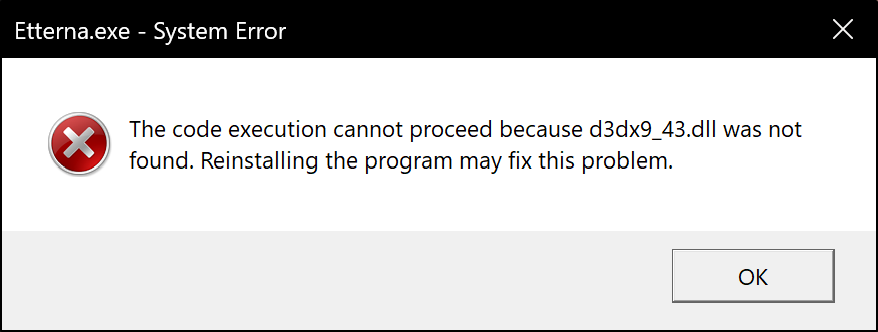
If this error appears after attempting to open the game, DirectX9 needs to be installed on your computer. Choose a link to fix this problem.
- Microsoft DirectX End-User Runtime Download Page (Recommended and Fastest Way)
- Microsoft DirectX Redist (June 2010) Download Page (Offline Installer)
¶ Mac
¶ Etterna immediately closes or doesn't launch (WIP)
If Etterna appears to constantly re-open and close:
Make sure that you have followed the above installation steps correctly. In particular, make sure that you are not opening the Etterna.app from inside of the disk image! This will cause our App Un-Translocation code to fail and cause the above symptom.
If Etterna doesn't open at all, with a message about the app being untrusted, not signed, or the like:
Remove the com.apple.quarantine extended attribute from the game files by running the following command in Terminal, replacing the path as appropriate for your system:
xattr -rd com.apple.quarantine /path/to/Etterna.appIf you followed the above instructions exactly and Etterna is installed under your Applications folder, the following command will b e correct:
xattr -rd com.apple.quarantine /Applications/Etterna/Etterna.app¶ I'm able to get to the main menu, but I can't click on anything or use my keyboard
Try following the steps outlined in BlueBandit201's macOS Input Troubleshooting Guide.
¶ Etterna (repeatedly) crashes after I see the main menu graphics
If your computer is running OSX High Sierra, you may be running into a known bug:
Try disabling your computers internet connection while starting the game and it should hopefully load without crashing.
After making it into the song selection screen without crashing, you should be able to re-enable it without causing the game to crash.
Unfortunately, if the above applies to you, this workaround means you will have to manually install packs instead of using the in-client pack downloader, and certain features of Etterna such as online leaderboards and multiplayer will not work.
See: https://github.com/etternagame/etterna/issues/1186 for further information and technical details.
If your computer is not running OSX High Sierra:
Double-check that you've followed all of the above installation steps. If you have, please contact us!
You may have discovered a new bug we aren't familiar with yet.
¶ Linux
¶ Game is capped at 60fps, regardless of VSync preferences or in-game frame limit
Try launching the game using a .desktop file with the launch option:
vblank_mode=0or:
__GL_SYNC_TO_VBLANK=0Here is an example of a .desktop file you could use:
[Desktop Entry]
Encoding=UTF-8
Version=1.0
Type=Application
Terminal=false
Exec=env vblank_mode=0 /home/usr/.Etterna-0.74.3-Linux/Etterna/Etterna
Name=Etterna
Icon=/home/usr/.Etterna-0.74.3-Linux/Themes/Rebirth/Graphics/CombinedLogo.pngNotice the “vblank_mode=0” after the “env” and before the executable path. Also remember to change the paths to the executable and icon to fit where you installed the game.
Make sure to also check your desktop configuration, you may have some VSync rule enabled in your window manager that would. Check any rule you have relating to variable refresh rate across multiple monitors as well, as that can cause issues.