Get started with all the basics to customize Etterna to your liking.
¶ Directories
First of all, let's cover the directories that are used to customize Etterna.
- Noteskins, used for note texturing in each gamemodes.
- Assets, used for avatars, toasties, and judgments.
- Themes, used for themes like 'Til Death and Rebirth.
- Announcers, rarely used, meant to announce and say phrases related to your play.
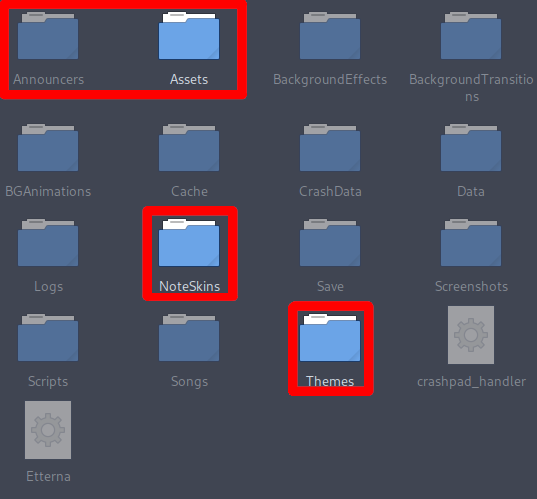
¶ Installing Noteskins
Installing noteskins is very simple, you first extract the zip file with the noteskin in it, then you place it in a specific folder depending on what gamemode it is.
There 5 different types of gamemodes a noteskin can fall under:
- Dance, which is 3k, 4k, 6k, and 8k
- Pump, which is 5k, 3k, 10k
- Kb7, which is 7k
- Beat, which is 5k, 7k, 10k, and 14k
- Popn, which is 5k and 9k.
If the noteskin you downloaded does not specify a gamemode, here's some steps you can take:
- Open the folder that you just extracted.
- Open a default skin from one of the gamemodes.
- Compare both.
- Repeat until there's a good match.
Make sure that the noteskin folder does not contain any spaces in the name. Also make sure that it contains the Noteskin.lua file. It is possible you may download a noteskin that will download as a compressed set of nested folders where the actual contents of the noteskin are inside the contained folder, just make sure that the structure looks like this:
/Etterna/NoteSkins/dance/default/NoteSkin.lua¶ Installing Themes
Installing themes in Etterna is also pretty easy, all you have to do is find a theme, making sure that it is Etterna compatible, and then putting it inside of the themes directory.
¶ Installing an Avatar
Installing an avatar is pretty simple, just find an image you like, change to a common file format (.png, .jpeg) if needed, then put it into the assets directory, and finally put it in the avatars folder.
¶ Installing a Toasty
Installing a Toasty is pretty simple, you first extract the zip, then move the folder into the assets directory, then into the toasties folder.
¶ Installing a Judgment
Installing a judgment is a simple process, you just put the image into the assets directory, then into the judgments folder.
If a problem may occur where it shows the whole image either in the preview or when playing a chart, make sure the formatting is correct and compare with other working judgments.
¶ Installing an Announcer
*WORK IN PROGRESS*